Bluetooth earphone ;power bank 2 in 1.
VIQEE Made ,OEM/ODM is welcome
| Product name |
Wireless Bluetooth Earphone |
| Model |
XQ |
| Earphone weight |
4g |
| Product weight |
128g |
| Charging time of earphone |
About 1 hour |
| Call duration |
About 360-560hours |
| Charging time of box |
About 4-5hours |
| Bluetooth version |
V5.0 |
| Communication distance |
10m |
| Power display |
Support |
| Voice prompt |
Support |
| Bluetooth protocol |
A2D,HFP,HSP,AVRCP |
Earphone operation instructions:
1. Open the package, take out the earphones and put them into the charging box, cover it, and the headset shows red light for charging.
2. Open the cover and pick up the mobile phone. The earphone will turn on and the blue light will be displayed to let the two Bluetooth earphones pair with each other.
3. Turn on the mobile phone Bluetooth search XQ Bluetooth device to connect. After the daily pairing device has established a connection, the charging box can automatically connect by taking out the Bluetooth earphone.
Button instructions:
1. Automatic pairing and automatic connection.
2. In Bluetooth mode, click is to pause the playback, click to answer the incoming call, and click hang up in the call status.
3. Press and hold the left ear to decrease the volume and the right ear to increase the volume
4. Double click the previous song with the left ear, double-click the next song with the right ear, and double-click the incoming call twice.
5. Press the Siri function of Apple three times in a row, and click hang up in the call state.
Single earphone operation instructions:
1. Take out a Bluetooth earphone, and then turn on the mobile phone to search for XQ for pairing.
2. Take another earphone 10 meters away and open it. After connecting and pairing the mobile phones, you can use them separately.
3. When used separately, double click is the next song.
Charging instructions:
1. put the earphones into the charging box, insert it into the charging port correctly, cover the earphones, and the red light shows that it is in charging state. When the earphones is fully charged, the power will be cut off automatically.
2. The indicator light of charging box is off, indicating that the charging box needs charging. When charging, the indicator light flashes and the indicator light is always on.




 Audited Supplier
Audited Supplier 


 Audited Supplier
Audited Supplier